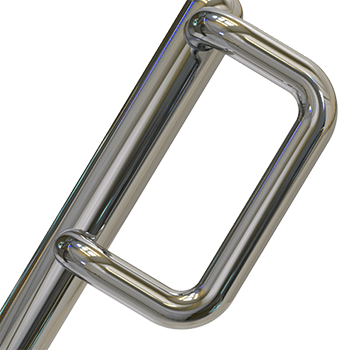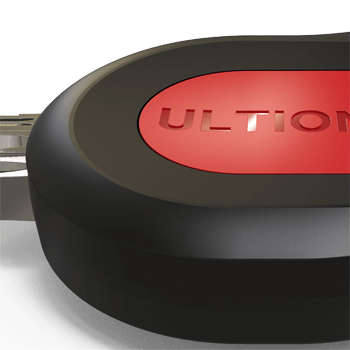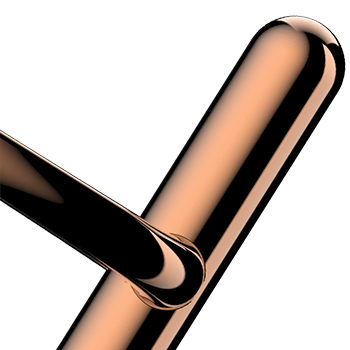If you’ve used Ultion KeyTag before, you already know it’s not just a key. It’s a smart and convenient solution to one of life’s most annoying mishaps: lost keys. With Apple’s Find My app, you can stop tearing the house apart and simply ask Siri or use the app to find your keys.
What’s New: Share Item Location
The iOS 18.2 update introduces the Share Item Location feature, designed to make tracking your Ultion KeyTag even more practical. This new tool allows you to share the location of your keys with trusted friends or family when you need an extra pair of eyes—or hands—to help you find them.
Here’s why you’ll love this feature:
- Secure and Private Sharing: If you’ve misplaced your keys and need help retrieving them, you can create a temporary link to share their location with someone you trust. The link is fully secure, expires automatically after seven days, and can be disabled anytime.
- Easy Tracking from Anywhere: Whether your keys are under a sofa cushion or left miles away at a friend’s house, the shared location can be viewed on a clear, interactive map. This means your helper can assist in tracking them down no matter where they are.
- Privacy Protected: Apple’s Find My network ensures your location data is encrypted and remains visible only to you and the people you share it with. You can rest assured that your personal information stays private.
How to Get Started
To take advantage of this new feature, make sure your iPhone is updated to iOS 18.2. Then, simply open the Apple Find My app and explore the Share Item Location tool with your Ultion KeyTag.
Say Goodbye to Misplaced Keys
Let’s face it, losing keys is the last thing any of us need. The Ultion KeyTag is here to take that stress off, and with Apple’s new iOS update, it’s never been easier to get a little help from the people you trust.
So, if you’re ready to say goodbye to the panic of misplaced keys, give the Ultion KeyTag a try.